Brawl Stars Maintenance Break Today (October 2025 Status) – BrawlOne
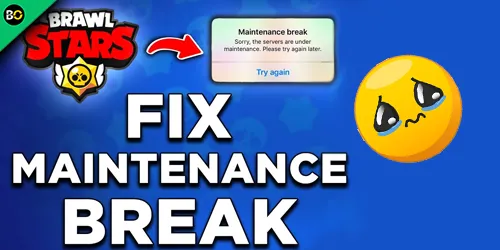
Check today’s Brawl Stars maintenance break for October 2025. Learn server status, downtime duration, and when servers will be back online.
Table of Contents
Wondering why you can’t queue into matches or get past login today? Brawl Stars is on a scheduled maintenance break as Supercell rolls out updates and fixes, which can trigger brief server outages and Error 500s. You might also see Supercell ID hiccups and staggered region restarts. Don’t panic—there are quick checks and workarounds you can try. Here’s what’s actually happening, when servers should return, and how to avoid issues next time…
Are Brawl Stars Servers Down Today?
Wondering if Brawl Stars is down right now? You can check live status by monitoring the official Brawl Stars/Supercell Twitter, the in-game news, and community outage trackers like Downdetector. If you see widespread reports, wait a bit, update the app, and retry.
How to Check Live Server Status in Real Time
During today’s October maintenance window, the quickest way to confirm if Brawl Stars is down is to check official and community signals in tandem. Start with the official brawl stars Twitter (@BrawlStars) for real-time notices from the official Brawl Stars team, including start/end times and patch notes. Watch in-game banners and the Supercell status page for “servers back online” confirmations.
Next, cross-check community data. Monitor Downdetector’s brawl stars servers page and live outage map; spikes—often 71% reporting connection issues—signal wider problems. Scan Reddit and the Brawl Stars Discord for region-specific confirmations when official channels haven’t updated yet.
If you see widespread reports plus “Error 500” or Supercell ID login failures, assume a server-side issue. Wait 10–15 minutes, retry, and update the game before troubleshooting locally.
Why Is Brawl Stars Down Right Now?
You’re seeing outages because Supercell scheduled maintenance to roll out updates, bug fixes, and server optimizations. You can expect matchmaking hiccups, login errors, and loading issues until the work finishes. Next, you’ll learn the common causes of these maintenance breaks and how Supercell plans scheduled downtime.
Common Causes of Maintenance Breaks
Although it can feel sudden, Brawl Stars is most often down for scheduled maintenance to ship balance changes, bug fixes, and new content—typically a 1–2 hour window announced on official channels. When you hit a brawl stars maintenance break, that’s usually why. Another common trigger is authentication work: Supercell ID login and verification updates regularly cause short outages, and most recent reports point to ID-related failures as the top culprit.
You’ll also see downtime when Supercell deploys hotfixes after a patch. If a bug survives release, expect brief, repeated restarts while they stabilize modes or specific brawlers. Less frequently, broader infrastructure hiccups—like AWS or regional provider issues—can knock multiple services offline, returning error 500 or widespread connection failures across regions simultaneously.
Supercell Updates and Scheduled Downtime
If you’ve noticed Brawl Stars refusing to load or matchmake today, it’s because Supercell scheduled a maintenance break on October 28, 2025 to roll out updates, fixes, and server tweaks. During this window, the brawl stars server status may show outages, and you’ll likely see Error 500, connection failures, or delayed Supercell ID codes. Downtime typically lasts 1–2 hours. There’s no local fix—wait, update the app afterward, and watch official channels.
| What to check | Why it matters |
|---|---|
| Official Brawl Stars Twitter | supercell confirms start/end and patch notes |
| DownDetector spikes | Community view of live issues |
| App store updates | Ensures compatibility post-maintenance |
| Help Center/Support | Troubleshooting if problems persist |
Monitor status, retry periodically, and re-login once Supercell marks maintenance complete.
How to Fix Brawl Stars Error 500 or Login Issues
Seeing Error 500 or stuck at login, you’ll first confirm whether it’s a server issue, then move to Supercell ID checks. You’ll troubleshoot connection and authentication by verifying codes, clearing cache, and testing another network or device. If servers look healthy, you’ll try quick fixes like force-closing, updating or reinstalling the app, and resetting your Supercell ID password.
Troubleshooting Connection and Supercell ID Problems
Running into Error 500 or Supercell ID login hiccups today? During the October maintenance, that error usually means a Supercell-side issue, not your device. Most cases clear 1–2 hours after maintenance ends. Since about 73% of outage reports involve Supercell ID or verification codes, assume the authentication service is brawl-ing with downtime.
Before tweaking anything locally, check Brawl Stars’ official Twitter and outage trackers like DownDetector. If servers are online but you still hit Error 500, update the game , clear the app cache, and confirm your device’s time and date are set correctly. Reinstall Brawl Stars only if the issue persists.
Don’t spam verification code requests during widespread outages—wait a few minutes and try again. Change your Supercell ID password only if you suspect suspicious activity, then contact support.
Quick Device & Network Fixes
You’ve checked Supercell’s status and it still won’t log you in—now focus on quick fixes you control. If Error 500 appears during maintenance, it’s usually server-side; wait 1–2 hours and watch Brawl Stars’ Twitter or Downdetector. If servers look fine, refresh your server connection: force-close the app, then clear cache (Android: Settings → Apps → Brawl Stars → Storage → Clear cache). Still stuck? Reinstall to replace corrupted files.
For Supercell ID hiccups, double‑check the verification code, request a new one after 60 seconds, and set device time to automatic to prevent token mismatches.
Tackle connection issues by switching between Wi‑Fi and mobile data, restarting your router, and moving closer to the access point. If problems persist, pause, monitor official updates, and report your region/timestamps.
When Will Brawl Stars Servers Be Back Online?
You can usually expect scheduled maintenance to last around 1–2 hours, but restart times can slip. To know exactly when it ends, watch in-game notices and the official Brawl Stars Twitter for the all-clear. Community trackers like DownDetector also signal when players start reconnecting.
Typical Maintenance Duration & Reset Times
Although exact restart times vary, scheduled Brawl Stars maintenance usually wraps up in about 1–2 hours. You’ll often feel the wait more during peak windows because more players hit the servers at once. Supercell aims to push updates, fixes, and optimizations quickly, but unpredictable issues can extend the window. If the downtime exceeds two hours, it likely means an extended patch or a post-maintenance rollback is in play; expect official notes to clarify timing.
| What to expect | Why it happens |
|---|---|
| 1–2 hour downtime | Standard update and server ops |
| Peak-time slowdowns | Heavy concurrent logins |
| Staggered region returns | Gradual server ramp-up |
| Extended maintenance | Hotfixes or rollback safety |
Plan to retry periodically; full availability usually stabilizes shortly after the initial restart.
How to Know When Maintenance Ends
When maintenance wraps, the quickest confirmation comes from official sources: check the Brawl Stars Twitter for start/finish posts and progress updates. Supercell usually keeps server downtime to about 1–2 hours, but delays happen. Watch for the “we’re back” tweet from the official Supercell team, then give the game a minute to stabilize before jumping into ranked.
- Follow the official Supercell Brawl Stars Twitter; enable notifications so you see the maintenance end post instantly.
- Check in-game status: matchmaking re-enables, Supercell ID codes arrive again, and you can navigate menus without errors.
- Track community signals: Downdetector’s outage graph should fall sharply, then stabilize as reports drop.
After confirmation, expect a login surge and occasional hiccups. If issues persist, update the app, retry, or contact support.
Tips to Avoid Future Login Problems
Start by enabling auto-updates so you’re always on the latest build, and make sure you’re on a stable connection before launching the game. Follow Brawl Stars and Supercell’s official channels for maintenance notices and patch alerts. That way, you won’t waste time troubleshooting when the servers are the issue.
Enable Auto-Updates & Stable Connection
Cut down future login headaches by keeping Brawl Stars and your device up to date and your connection rock-solid. Enable auto-updates so you never miss Supercell ID or server-compatibility fixes. On iOS, go to Settings > App Store > App Updates; on Android, open Google Play Store > My apps & games > Settings > Auto-update apps. Keep your OS on the latest stable build to prevent library mismatches that trigger login failures. A reliable internet connection matters just as much: prefer low-latency Wi‑Fi or strong 4G/5G and skip public hotspots that drop verification codes.
- Turn on background data and disable aggressive battery/network saving for Brawl Stars to allow Supercell ID code delivery.
- Verify email/phone in Supercell ID; keep a backup device logged in.
- Aim for <50 ms ping for smooth reconnects.< li>< ul>
Follow Official Channels for Notices
Solid updates and a steady connection help, but staying ahead means watching official notices. During the October 28 maintenance, follow @BrawlStars and @Supercell on Twitter for real-time downtime windows and restart estimates. Check in-game notices and the Supercell site before attempting Supercell ID logins—73% of recent failures came from server-side verification. After servers return, wait a few minutes to avoid Error 500 or transient Supercell ID glitches.
- Monitor your country’s DownDetector: most reports show Server Connection (71%) and Login issues (26%).
- Enable and verify a backup email/phone on Supercell ID to prevent code delays.
Feeling Action Outcome Alert Follow notices Fewer retries Calm Wait after “up” No Error 500 Ready Verify backups Smooth login Final Thoughts — Server Stability and Upcoming Updates
Although today’s downtime was planned, you should still expect brief turbulence as servers stabilize and Supercell finalizes updates. Short login failures and match interruptions are normal as the server cache warms and Supercell ID checks repopulate. Most outages resolve within one to two hours, but restart timing can fluctuate, so don’t force repeated logins.
Watch official Twitter and in‑game notices for the green light. If problems persist after maintenance, update the app, relog your Supercell ID, and use support if errors continue.
- Expect a brief surge in “Server Connection” and authentication hiccups; these usually fade as backend queues clear.
- Scan patch notes for balance tweaks, bug fixes, and potential content drops bundled with this window.
- Track community reports (Downdetector, socials) to confirm regional recovery patterns.
Frequently Asked Questions
Why Is My Brawl Stars Saying Maintenance Break?
It shows “maintenance break” because servers are offline for scheduled updates and fixes. You’re not banned. Wait 1–2 hours, update the app, then retry. Check Brawl Stars’ official channels or Downdetector. If issues persist afterward, contact support.
How Long Do Brawl Stars Maintenance Breaks Last?
They usually last about 1–2 hours, but they can stretch past 3 in rare cases. You should watch official channels for updates, check Downdetector, retry after short intervals, update the app, and contact support if problems persist.
Is Brawl Stars Still Popular in 2025?
Yes, it’s still popular in 2025. You see strong player counts, frequent seasonal events, thriving esports, and active communities. You’ll notice top-20 grossing rankings, steady monetization, and constant creator content—even with occasional balance complaints and server hiccups.
Where Is the Brawl Stars World Championship 2025?
It’s in Riyadh, Saudi Arabia, at the Riyadh Exhibition & Convention Center. You can catch the Grand Finals there, watch streams on YouTube or Twitch, and check the Esports page for brackets, stats, and VODs.
Conclusion
You’ve done the right thing by checking status updates and giving the servers time. During maintenance, expect brief outages, staggered rollouts, and occasional Error 500s or Supercell ID hiccups. Update the app, wait a few minutes after the “we’re back” post, then try again. If issues persist, restart your device, switch networks, and monitor official channels and Downdetector. With updates rolling out, you’ll be back in matches soon—plus you’ll enjoy the latest fixes, balance tweaks, and upcoming content.